Traditional desktop PCs are being replaced in many installations by new Thin/Zero Client Workstations and Data Center Servers running virtual instances of application software. With the pervasiveness of Gigabit Ethernet the user experience using this technology has been vastly improved. This has a number of benefits to the corporation in the form of:
- Increased Security as the workstation clients are not running the application software directly, nor do they store the data itself. The applications run on the server and the data is stored in managed mass storage. Only Keystrokes and screen refreshes are transmitted over the internal network.
- Protection against cyber-attacks as the clients are connected to a managed internal network with central auditing, not directly to the Internet.
- Decreased IT support as the software applications are standardized on the server so that all users are on the same version which also leads to increased collaboration on team projects.
- The ability to block transfer of data from the data center to the client for offloading to a USB stick or other mass storage device.
Because of the increased security aspects of this technology, in light of recent data disclosures and cyber attacks, the Department of Defense is actively pursuing a program to replace virtually all their “fat” PC systems with Thin or Zero Clients. The Air Force alone is planning on replacing 1.2 million PCs with thin clients in 2014.
Now, let’s examine the differences between Thin Clients and true Zero Clients. Both are small form factor and are typically attached to the back of the display monitor, freeing up desk space. They are also fairly simple to install, not requiring the massive task of loading all the allocation software during the initial installation. They are also very low power (<10 Watts) and fan-less which provides for a more conducive work environment. There are a number of differences between the two and they are worth noting.
Thin Clients are end point devices with some type of skinny, locked down Operating System such as Linux or Windows Embedded and is typically stored in Flash Memory. They use more traditional hardware such as CPU boards and Graphic cards and run such applications as browsers, e-mail clients and PDF viewers. The application is rendered at the terminal and provides for user interaction with the program running on the server. This makes it almost impossible to get a virus or other malware. Thin clients are more flexible as they offer much more peripheral support since they are configurable and ideally suited for multi-protocol environments.
Zero clients do not have an Operating System, rather a specifically designed processor that runs a specific protocol. The image is rendered on the host server and only the raw pixels and keystrokes are transmitted over the network. This reduces the bandwidth required on the network as dedicated hardware Codecs on the host compress the pixel data before sending it to the client. This offers exceptional video performance but is less flexible as it cannot support various protocols. They also rarely require any software updates/patches and are completely immune to viruses.
In summary, this technology provides for a much more secure environment protecting the data and preventing attacks from viruses, malware and keystroke loggers as well as preventing data theft and corruption. The first step on deciding between thin and zero clients really rests in the requirements of the network and the connection you prefer with your end uses.
CP Technologies can provide ruggedized Thin/Zero Clients for use in harsh environments.
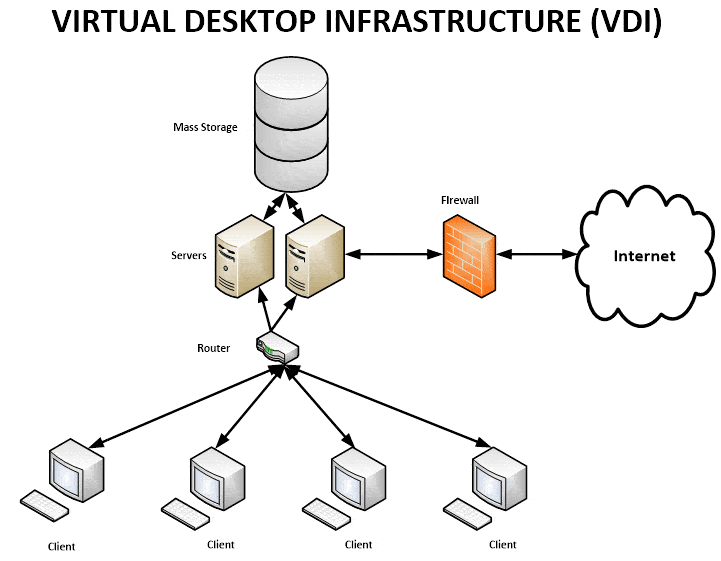
By Erica Sullivan CP Technologies cpnorthamerica.com
