Brightness and Contrast Ratio are terms used a lot in marketing material for displays, but what does it mean to the actual user? Requirements for both specifications are determined by the end-use application and are functionally intertwined. Brightness affects contrast ratio. Ambient light affects both perceived brightness and contrast. A monitor in an office setting needs very different specifications than a rugged monitor being utilized in a mobile transit case operating in the desert. So there are certain basics that you should understand when considering ordering your next rugged monitor.

Kindle 3 E Ink vs Real Book Photo(Photo Courtesy of: http://www.e-reader-info.com/kindle-3-e-ink-vs-real-book-photo)
Brightness and Contrast
The brightness of a display describes the luminance of the monitor, or how much light it projects. This luminescence is measured by candelas per meter squared (cd/m2), which are also referred to as “nits.” Greater brightness is often associated with greater perceived picture beauty and clarity, but this is not always true in real world environments. As an example, an e-ink display on a typical electronic book emits zero light, yet is very easy to read in direct sunlight. A better measure of the readability of a display is to measure the contrast ratio of the display in real application ambient lighting conditions.
Contrast Ratio
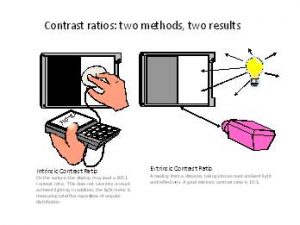 The contrast ratio of a monitor describes the difference between a dark pixel and an illuminated pixel. Typical intrinsic contrast ratios as specified by the LCD display manufacturer are 700 to 1 or even greater. These measurements are made in an absolutely dark environment, so they are really a measure of how well the LCD panel is able to block the illumination from the backlight. A better metric to use in defining the contrast ratio of a display is to measure the extrinsic contrast ratio in real world conditions.
The contrast ratio of a monitor describes the difference between a dark pixel and an illuminated pixel. Typical intrinsic contrast ratios as specified by the LCD display manufacturer are 700 to 1 or even greater. These measurements are made in an absolutely dark environment, so they are really a measure of how well the LCD panel is able to block the illumination from the backlight. A better metric to use in defining the contrast ratio of a display is to measure the extrinsic contrast ratio in real world conditions.
The display contrast ratio declines dramatically as ambient light conditions increase. This can be seen with a typical LCD display used in laptops and cell phones. In a dark room they are very easy to read and very fine detail can be observed by the user. Take that same display outside on a sunny day with the sun behind you and it can become unreadable.
How to Improve Contrast Ratio on a Display
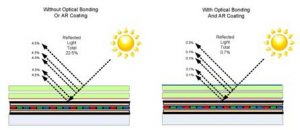 The contrast ratio of a display can be improved a number of ways, but the most common are differing approaches to reduce the amount of reflected ambient light. Techniques such as adding Anti-Reflective (AR) coating to the front of the display surface or optically bonding the front of the display with a cover glass that has been pre-coated with AR coating are the most common.
The contrast ratio of a display can be improved a number of ways, but the most common are differing approaches to reduce the amount of reflected ambient light. Techniques such as adding Anti-Reflective (AR) coating to the front of the display surface or optically bonding the front of the display with a cover glass that has been pre-coated with AR coating are the most common.
Other Considerations
The viewing angle of the monitor when in use affects both the brightness and contrast ratio; if you look at the monitor from the side, it will appear dimmer and lower contrast. Optically bonding material to the display surface can impact visual perception, as can anti-glare and anti-reflective screens, all of which can actually improve perceived contrast ratio. Accommodations must be made for these various factors when selecting your monitor.
Your Options with CP Technologies’ Rugged LCD Products
CP Technologies offers several specialty LCD products that address the needs of rugged operations, including extended temperatures and high bright environments. We take a big picture look at where this display is going to be used and then tailor the display through various methods to optimize it for the intended application. These methods include optical bonding, circular polarizer, NVIS and Infrared filters to improve the contrast ratio and readability of the display. Speak with one of our Sales Engineers for more information.
